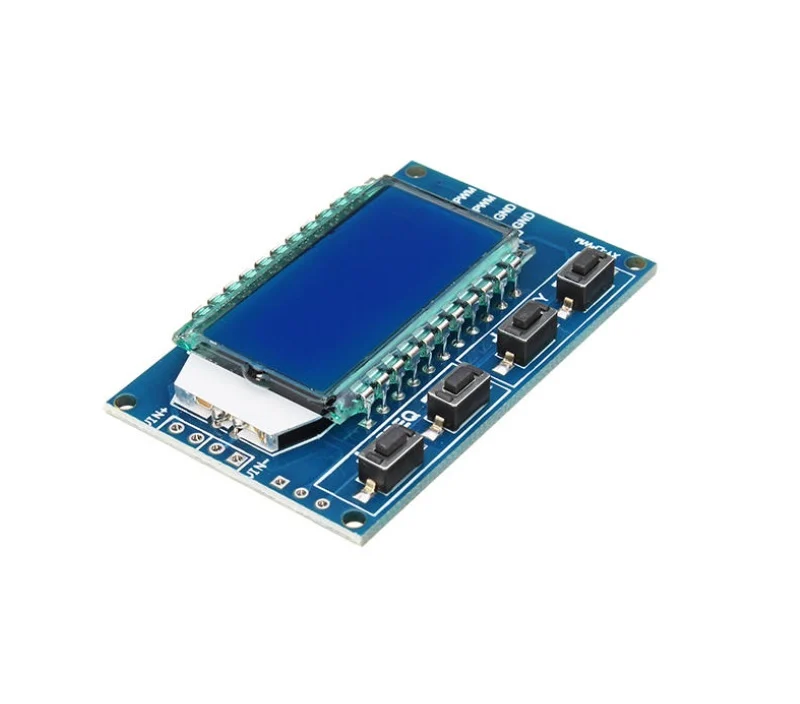HW-753 Signal Generator PWM Pulse Frequency Duty Cycle Adjustable Module LCD Display 1Hz-150Khz 3.3V-30V PWM Board Module
1. Module description
PWM output, you can set the frequency, duty cycle; frequency is divided into four ranges, Automatic switching: 1. XXX (without decimal point): the minimum unit is 1Hz, the value range is 1Hz~999Hz;
2. The minimum unit of X.XX (the decimal point is in the hundreds place) is 0.01Khz, and the value range is 1.00Khz~9.99Khz;
3. XX.X (the decimal point is in the tens place): the minimum unit is 0.1Khz; the value range is 10.0KHz~99.9KHz
4. X.X.X (the decimal point is in the tens and hundreds): the minimum unit is 1Khz; the value range is 100KHz~150KHz e.g. Frequency display: 100 means PWM output 100Hz pulse; 1.01 means PWM output 1.01K pulse;
54.1 means PWM output pulse of 54.1KHz;
1.2.4 means that PWM outputs 124KHz pulse; duty cycle value range: 0~100%;
All setting parameters are saved when power off.
Parameter setting
The module has 4 independent buttons, which are used to set the frequency and duty cycle. It supports short press (increase or decrease one unit) and long press (rapid increase or decrease). It is very simple. lost.
- Set the PWM frequency "F101": Set the frequency to 101 HZ (001~999) "F1.05": Set the frequency to 1.05 KHZ (1.00~9.99) "F10.5": Set the frequency to 10.5KHZ (10.0~ 99.9) "F1.0.5": set the frequency to 105KHZ (1.0.0~1.5.0)
- Set the PWM duty cycle "DXXX": Set the PWM duty cycle to XXX; (001~100) For example, D050, set the PWM duty cycle to 50%
- Read the set parameters Send the "read" string to read the set parameters. Here is a special note: read data returns a settable format, and can be stored in power-down. Sending Change_Read and returning Read data format is one/two changes the data format returned by the read data.